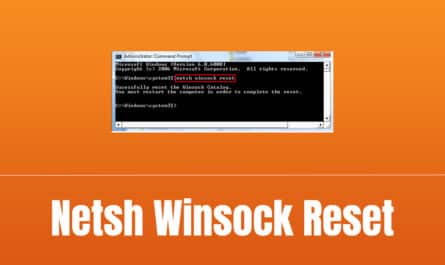Spectrum is a known provider of the pre-configured router to its customers who are at the level of global. The feature that is given is quite helpful that the user does not have to go into the complex process of configuration of the router manually. We are going to give you all the information which you want to know about the configuration and spectrum router login. Here you can also get the way to resolve the issues if you are facing any kind of issue regarding the router.
Setting up the Spectrum Router
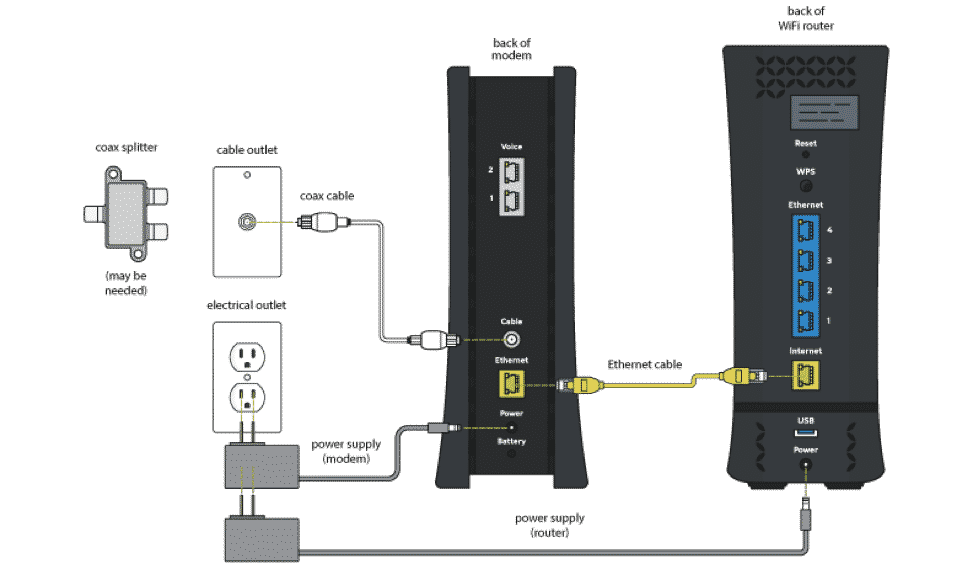
Here I am going to give you thorough know-how about the process of the setup of the router. So some of the steps are given as:
- First of all, you have to connect your modem
- For that, you have to connect the coax cable to a cable outlet at the one end, and with the other end, you need to connect to the modem.
- then you have to connect your modem with wifi router or your computer
- then you need to activate your modem
- final your router spectrum is all set up
Manual connection of the spectrum
Here if you want to connect your device manually to the wifi so here are some steps:
- firstly you have to open your device to manage the connections present on your device, and you have to look for wireless or WifI connection.
- The location of the wireless setting will be dependent on the device that you are going to connect to.
- Then you have to make sure that the device’s wifi is turned on
- Then you have to locate the wifi network, and you have to select it
- Then you have to enter your wifi password and then click on the connect
Resetting the spectrum router
In case you are facing issues with your router, or it is not working well, then you have to reset your device. For resetting the spectrum router, I am going to tell you the steps through which you can do it.
- Firstly you have to find the reset button on the router
- Probably that is on the backside of the router because, in most of the routers, it is the same.
- Then take a paper pin or anything thin and hard to push the reset button
- Then you have to hold it for a few seconds unless the power light turns off
- Afterward, you have to wait for the light to glow up again
- Then you have to wait for the router to restart again
- In the process of the reboot, all the lights will blink continuously.
- When it is done with its function, the lights will become stable
- Now you have to configure the router, and you have to log in with the ID and password
Conclusion
In this article, we have discussed the outright process of the setup of the spectrum router. This is not really difficult, and this can be very helpful for you if you are doing it at your home without the assistance of any specialist

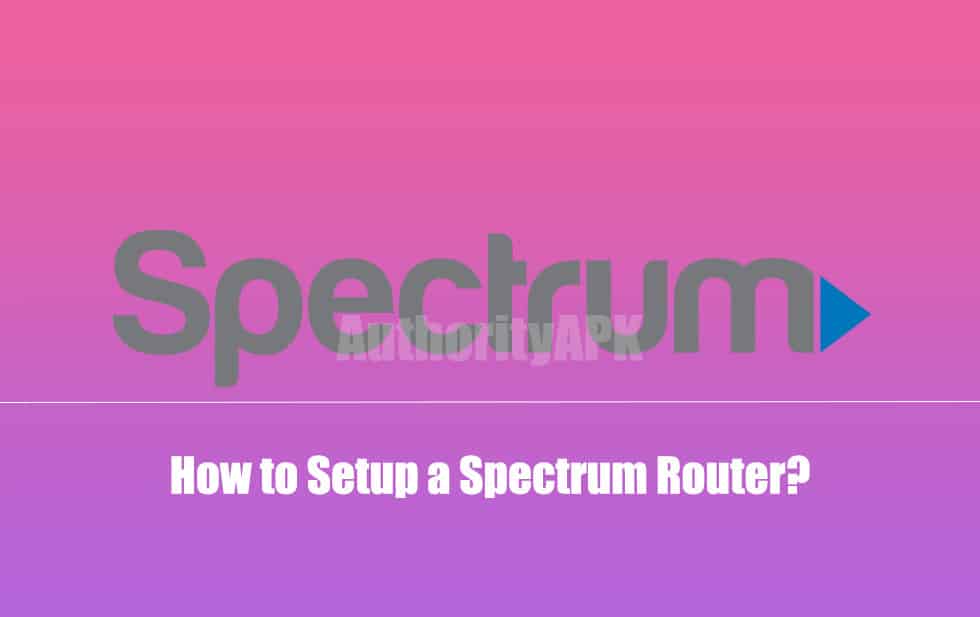
![How to Add Music Bot in Discord? [Step by Step Guide] discordbot](https://authorityapk.com/wp-content/uploads/2020/05/discordbot-150x150.jpg)



![[Guide] How to use “Netsh Winsock Reset” in Windows 10? netsh winsock reset](https://authorityapk.com/wp-content/uploads/2021/02/netsh-winsock-reset-150x150.jpg)