Minecraft is a crazy game that lets you create, customize and destroy everything (in-game) as per your liking. I personally love this game and usually spend hours in creating different objects and traversing through the map, exploring. It surely has a massive playground for the users to go around and have fun. That’s what we all do, right? However, true Minecraft players will know that there is so much more to this build-it-up video game. Yes, I am talking about player customization and other sorts of enchantments. Trust me, this game never fails to amaze and you will surely be amazed as well when you try it for yourself. There are so many things that you can customize over here – from weapons to tools, everything is possible over here. What players can do is that – the overall ability can be increased with these minor enchantments. How to Make Saddle in Minecraft?
This page discusses all sorts of tweaks and improvements that can be made in order to make the overall experience great. I will be discussing some of these tweaks in detail (that impact the game most). From basic creation to other not-so-familiar stuff, this entire blog-post will be covering it all. Minecraft and enchantment has always had an intimate relationship since times immemorial. These are scattered throughout the entire map and is up to you, the player, to find out and deduce. But wait, what do you need in order to enchant spells and stuff? Well, simply speaking, you need the enchantment table. This way you will be able to create amazing stuff like magic armour, tools and other weapons that are necessary in-game. So get your saddle and backpack ready and get ready for excavation as you read along. I have written this entire blog to help everybody looking for enchanting items (for absolutely free).
What is Minecraft Enchanting?
Enchanting table is possibly one of the best things (if not the best) that this game has to offer to players. It gives you the power of being the creator (in-game) and just like you build forts and palaces, you can build-tools. But wait, that’s not all. It even bestows strange yet astonishing abilities to your existing weapons and armour. I know what you’re thinking, will it be useful? Hell yeah! When you have powerful weapons, you have power and when you have power, you can easily face the terror. Yes, I am talking about the mobs and other creatures that you’re afraid of. See, one thing is for sure – your weapons won’t be vulnerable or anything. Enemy attacks and other earthly things will drain your HP. However, the overall damage inflicted onto you will get reduced (drastically, often). In fact, when you have powered your weapons, the damage that you’ll inflict on the enemies will get increased as well.
Items that you can enchant in Minecraft –
There is a wide array of items that are customizable and tweak-able in Minecraft. Remember my recent blog on saddles? That’s one of many customizable items that this game supports. Anyway, some of the other items that you can enchant over here include – tools, weapons, armour and books (lol, yeah you read that right). I too was flabbergasted when I got to know that even books are supported. Guess now we know where all those elder scrolls (shout-out to Skyrim) did come from.
How to enchant items in Minecraft?
On spending hours in finding hacks and shortcuts around this game (and researching online as well), I found these three methods.
- The Good Old Enchanting Table – Just be sure that you have enough XP and gemstones (lapis lazuli) if you want to enchant something.
- The Minecraft Anvil – Anvil and stirrups have been used since times immemorial for crafting. Minecraft has made good use of this technology and you can use it. You’ll have to remember though, this uses one already-enchanted item and XP.
- You can also combine two enchanted items at the anvil. This will give you two enchantments. Crazy stuff, right? I’m sure it is.
There is also this trivial method that most of the players (rich ones) have adapted to in the past few years. Okay, let me put this straight – trading is not easy and is purely luck dependent. Though I cannot speak about real-life trading, the one here in Minecraft is just a game of probability. You can go around trading emeralds with villagers or fish around to find items. There is one more way (a trickier way) that is – killing zombies and skeletons. These skeletons and zombies, when downed, have potentially necessary drops that can be used by others.
Those of you who didn’t know this, there are a number of items hidden in end cities. These items can be looted easily and you should definitely keep that as an option as well. Raids can also prove to be fruitful especially if you have Bedrock Edition. Anyway, so many hassles and you’re asking what would I do? Simply speaking, I’d suggest you to take the easiest exit and that is console commands. Cheating? Not exactly. You can always rely on these console commands to get things done in Minecraft. Had it been cheating then the developers wouldn’t have included it in the first place.
Building Minecraft Enchantment Table & Using It
The ingredients are pretty linearly mentioned and you need them all. Four obsidians, two diamonds and a book is what you need in the first place. There is a pattern to build the table. First, open the crafting menu and follow the grid pattern as stated. Place three obsidians along the bottom row and one in the centre. Add the two diamonds on either side of the obsidians (on the extreme ends). Finally, place the book on the top row. This will give it a table-like appearance and you will know when your table is ready. The enchanting-table will start showing in your-inventory and all you have to do is to drag and drop it in the inventory.
The table will soon become interactive and as soon as you’ll interact with it, a new interface should open. There will be plenty of lapis lazuli and items that you wish to craft/enchant. In order to use the enchantment option, simply hover over the glyphs shown and you’ll see possible enchantments. Just be sure that you have a number of lapis lazuli as you will be needing plenty of them throughout. I use scriptures and whatever important stuff that I can fit-in when it comes to enchanting stuff.
Tips for Getting Better Enhancements –
Although you may find the theory baffling, but the enhancements do depend on your overall experience level. In case you are a lower ranking player, consider gaining some experience and spending some time (hours) in-game. Enchantment level can be increased by placing bookshelves nearby your crafting table. As per official stats, a total of 15 bookshelf borders are necessary. In case you are running out of space – always remember – creating an extra bookshelf block is wise. Enchanted books are also great that can be used to craft/enchant stuff later on. There are infinite possibilities that you can explore by simply putting the bookshelves to use.
Max level enchantments can be stored in these books and with the ingredients, you can craft your desired item. Books are really powerful in this game and combining them and items at an anvil is the best example. Below stated is a list of all the enhancements that are present in Minecraft. Sit back, relax and start reading.
List of all Minecraft Enhancements
The following list states all enhancements (in alphabetical order) along with their max ranks.
-
Aqua Affinity
It will increase your underwater mining rate.
Max rank – 1.
-
Bane of Arthropods
Arthropod damage increases (exclusive with Smite and Sharpness).
Max rank – 5.
-
Blast Protection
Less damage from explosions.
Max rank – 4.
-
Channelling
Applies only to trident. Charges a lightning bolt towards the person/object that you have hit. Works only during thunderstorms though.
Max rank – 1.
-
Curse of Binding
Voids item removal.
Max rank – 1.
-
Curse of Vanishing
Item gets destroyed at dying.
Max rank – 1.
-
Death Spider
Faster underwater movement.
Max rank – 3.
-
Efficiency
Faster mining.
Max rank – 5.
-
Feather Falling
Reduced fall damage.
Max rank – 4.
-
Fire Aspect
Sets target on fire.
Max rank – 2.
-
Flame
Arrows ignite the target.
Max rank – 1.
-
Fire Protection
Reduced fire damage.
Max rank – 4.
-
Fortune
Get more block-drops.
-
Frost Walker
Water surfaces beneath you turn into ice.
Max rank – 2.
-
Impaling
Ocean mobs deal more damage.
Max rank – 5.
-
Infinity
Consume no arrows when firing bows.
Max rank – 3.
-
Knockback
Increased knockback.
Max rank – 2.
-
Looting
Mobs loots have more items.
Max rank – 3.
-
Loyalty
Trident returns after being thrown.
Max rank – 3.
-
Luck of the Sea
More luck while fishing.
Max rank – 3.
-
Lure
Faster fishing.
Max rank – 3.
-
Mending
Items can be repaired using XP.
Max rank – 1.
-
Multi-shot
Shoot three arrows at once.
Max rank – 1.
-
Piercing
Arrows can pass two targets.
Max rank – 4.
-
Power
Arrows yield more damage.
Max rank – 5.
-
Projectile Protection
Projectiles yield less damage.
Max rank – 4.
-
Protection
Reduces overall damage.
Max rank – 4.
-
Punch
Arrows have more knockback.
Max rank – 2.
-
Quick Charge
Crossbow loads faster.
Max rank – 3.
-
Respiration
Swim for longer time underwater.
Max rank – 3.
-
Riptide
You go along with a thrown trident (works only in water or during rain).
Max rank – 3.
-
Sharpness
Swords and axes yield more damage.
Max rank – 5.
-
Silk Touch
Mine blocks drop automatically.
Max rank – 1.
-
Smite
Undead mobs get more damage.
Max rank – 5.
-
Sweeping Edge
Sweeping attacks have more damage.
Max rank – 3.
-
Thorns
Attackers get damaged on hitting you.
Max rank – 3.
-
Unbreaking
Increases overall durability of the enchanted item.
Max rank – 3.

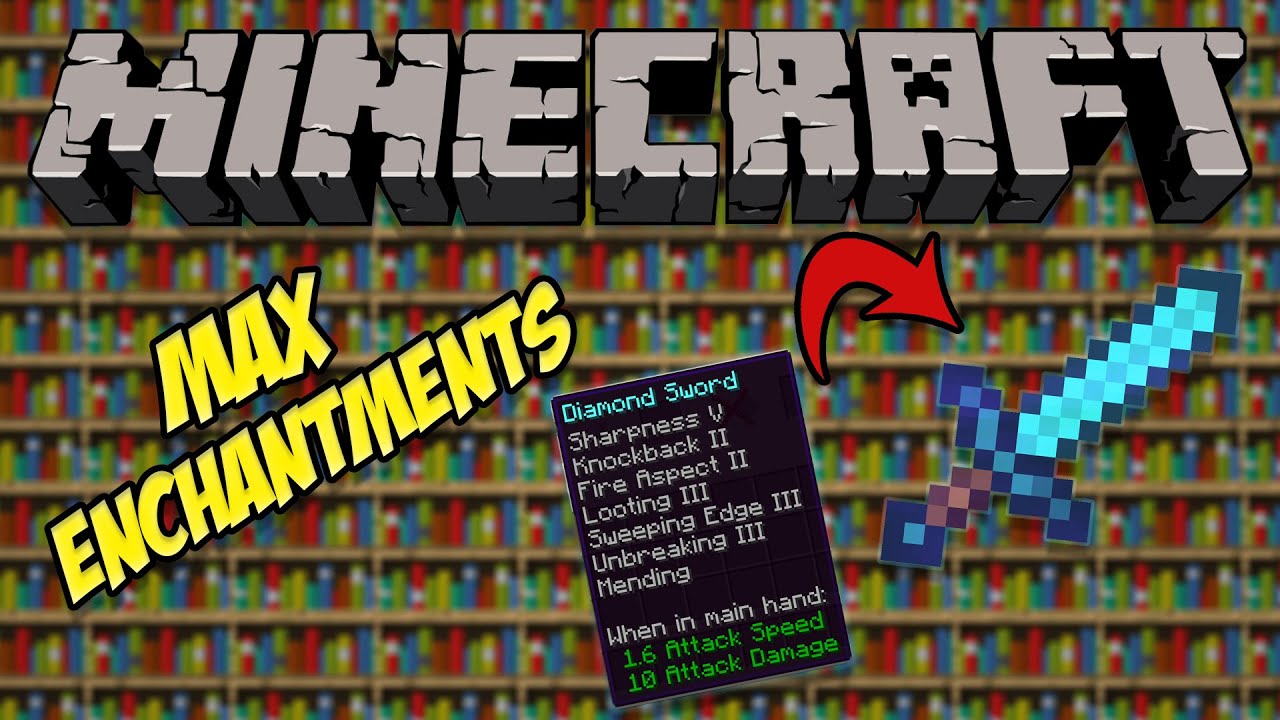

![[Guide] How to use “Netsh Winsock Reset” in Windows 10? netsh winsock reset](https://authorityapk.com/wp-content/uploads/2021/02/netsh-winsock-reset-150x150.jpg)
![How to Add Music Bot in Discord? [Step by Step Guide] discordbot](https://authorityapk.com/wp-content/uploads/2020/05/discordbot-150x150.jpg)

![How to Setup a Spectrum Router [Step by Step Guide] spectrum-router-setup](https://authorityapk.com/wp-content/uploads/2020/05/spectrum-router-setup-150x150.jpeg)

