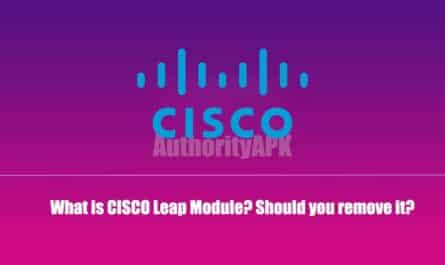How to Add Music Bot in Discord?
Now, as you already know that channels around Discord are really fun to play around. I mean, my channel has over a hundred members and the ambiance is totally lit. The members keep on posting stuff that is enough for our entertainment, but sometimes, things get quite boring. There have been instances where users just come and go and they don’t get involved much and that sucked. A couple of weeks ago, I was going through this YouTube channel and saw people playing music on Discord. Okay, so this got me going and I did some research on the internet (God bless) and I wasn’t disappointed. My channel now has a music bot that keeps me and the members entertained. So, if you too want to know how to add a music-bot, this blog is for you.
Discord, as you know, is the purest form of ‘by the community’ and ‘for the community’. Everything over here has been added and developed by the developers keeping the community in mind. Music bot is also one of the features here that have proven to be really beneficial and fun. In case you are wondering that a lot of technical skills would be require, well, nope, not at all. Adding a music-bot over here is as easy as reciting the alphabet and I am here to guide you through it. This entire blog is based on helping the readers and guiding them to make their channels appealing and enjoyable. Okay, so hang on to your seat belts and let’s get started.
Also Check : Better Discord – A Possible Alternative to Discord in 2020?
What is a Discord Music Bot?
I am pretty sure that you must have heard the term – bot – a number of times before. Gamers would already know as bots are deployed in videogames to keep the game interactive. Shout out to those noob players out there who are referred to as a bot by many, lol. Anyway, jokes aside, a bot is an autonomous code/program that is capable of interacting with a user. It requires coding and technical skills in order to develop a bot and make it interactive. But wait, you just said that no technical expertise would be required, right? Yes, correct. You don’t have to develop a bot yourself as there are plenty of bots on the internet that are available as plugins. These have been coded (and developed) in high-level languages like Java, C++ or Python and have an embed feature. They run on AI (Artificial Intelligence) and as a result, can be interacted with via certain commands.
A music-bot is one such type of bot (plugin) that can play online music from license-free services like YouTube and Spotify. In fact, this music bot can also play music from a user’s system (for free). There are plenty of music bots in Discord and you should know which one is best suited for you. The two top ones are – Groovy and Rhythm and are these are used by plenty of Discord-users worldwide. Unlike video-game bots, the music-bot is quite smart in understanding the commands and responds well (most of the time). Fun fact, all of these bots have been developed by the community members. I know, pretty geeky people are hiding under the bushes. Anyway, read along to know about three of the best Discord music bots out there.
Best Music Bots for Discord
Now, you pretty much know about music bots and what they are used for. Here is a list of some amazing music-bot plugins that you can use.
-
Groovy Bot

Groovy is regarded as the best music bot for Discord and is the easiest of them all to integrate. Thanks to its stable yet powerful architecture, Groovy Bot runs nicely on devices without any jitter. Personally speaking, I too am a big fan of this music bot for Discord (spoiler alert). There is no need to perform any set-up. Simply use a command and the bot will be at your service. The servers are light, entirely lag-free and even on devices with less memory. There are an array of commands that the Groovy Bot can understand. It has a high-quality playback from plenty of websites. However, you may face an issue (sometimes) with creating a playlist so please avoid it. Make sure that you put those fingers of yours to good use and make a note of the commands.
-
Rhythm Bot

Rhythm Bot is a feature laden bot that is very easy to use. The sole purpose of this bot (stated on its official website) is to provide you with the best music experience. You can be assured that Rhythm Bot will provide you with a high quality music playback from plenty of sources. Thanks to its developers, this plugin is frequently updated to keep all those bugs away. I assure you – Rhythm Bot does not hinder with your device’s security at all. You will face no music lag over here, even when streaming something from YouTube. It has support for Twitch, SoundCloud and even Spotify (in case you were wondering). Rhythm Bot has over 6 million active servers so you can forget lags.
-
FredBoat

FredBoat promises to provide the Discord users with uninterrupted, high quality music for free. I have tried this one out and integrating FredBoat with my Discord channel was pretty easy. In fact, it was way easier than integrating the two aforementioned music bots. Anyway, it is capable of playing music from YouTube, Bandcamp, Twitch and plenty of other services. You can shuffle the music and even put the tracks on repeat. I really love the feature that lets putting the entire queue/playlist on repeat. FredBoat does not require any additional permissions and security is well-maintained at all times. One of the reasons why I love FredBoat so much is that it is entirely open-sourced. So, you can be the user as well as the developer (modifier, precisely).
Steps to Adding a Music Bot in Discord
Okay, you now know about what a music bot is and the different types of music bots out there. As I have already mentioned above, adding one to your Discord is slightly different than you think. Unlike other plugins that need to be installed, a Discord music-bot works in a different way. Also, not all users can add a bot on a channel. You either have to be a channel/server admin or a trusted user. I was able to add one to my server because, well, I am the admin, lol. Anyway, here are the steps to add a music bot in your Discord server/channel.
- Step one always involves finding the best music bot that meets your standards and requirements. You already have three of the best music-bots stated above so simply use one of those.
- Now you have to log into the server where you wish to add a music bot. Be sure to have an approval for doing so (or just like me, be the friggin admin).
- Go to your desired music bot’s website (simply search the name on Google).
- There will be a button that would state – Add to Discord. Yep, that’s exactly what you should do.
- Click on that button and then click on the Authorize
- There would be a captcha Fill it correctly and the music bot would (and it should) get authorized on your channel.
- That’s it, done, you will be taken to your channel/server and the music bot will get added.
Verdict
Discord music bots are just awesome and are very easy to integrate into a server. They are safe to use and in no way do their harm your system’s security. With millions of people using them, these bots have become an integral part of the Discord family. These bots have commands that have to be written in the chat followed by the bot-tag and they respond. These bots are being used by plenty of server coordinators and admins and they have proven to be helpful. Discord has a chat-bot as well as a moderation-bot in order to maintain the overall integrity in a server. I personally recommend the use of bots as they can be really beneficial overall. In fact, some bots are so smart that they can welcome new-users and even interact with them. You see, it is all AI-based (i.e. Artificial Intelligence).
Also Check : How to Fix Discord Screen Sharing Not Working Error
Before coming across bots, I used to think that Discord is just meant for interacting with each other. Now, with the integration of these smart AI minions, things have become quite interesting. Trust me, you will also love it once you get hold of it. In case you liked this blog on music bots for Discord, do share it with your friends. I hope that the presentation was fine and informative as well. Technology never fails to fascinate and with evolution of tech, we today have these bots. Simple integration is all one needs to lay their hands on these bots. I would recommend every server admin to have a music-bot plugin on their server for nonstop entertainment.



![How to Setup a Spectrum Router [Step by Step Guide] spectrum-router-setup](https://authorityapk.com/wp-content/uploads/2020/05/spectrum-router-setup-150x150.jpeg)